تعليم الكمبيوترجميع الشروح
الشرح الثامن: الاعدادات الحسابات
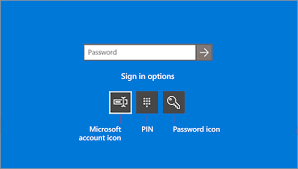
في هذا الشرح سنتعرف على حسابات ويندوز، وكيفية التبديل بين الحسابات والفرق بين الحسابات ومميزاتها.
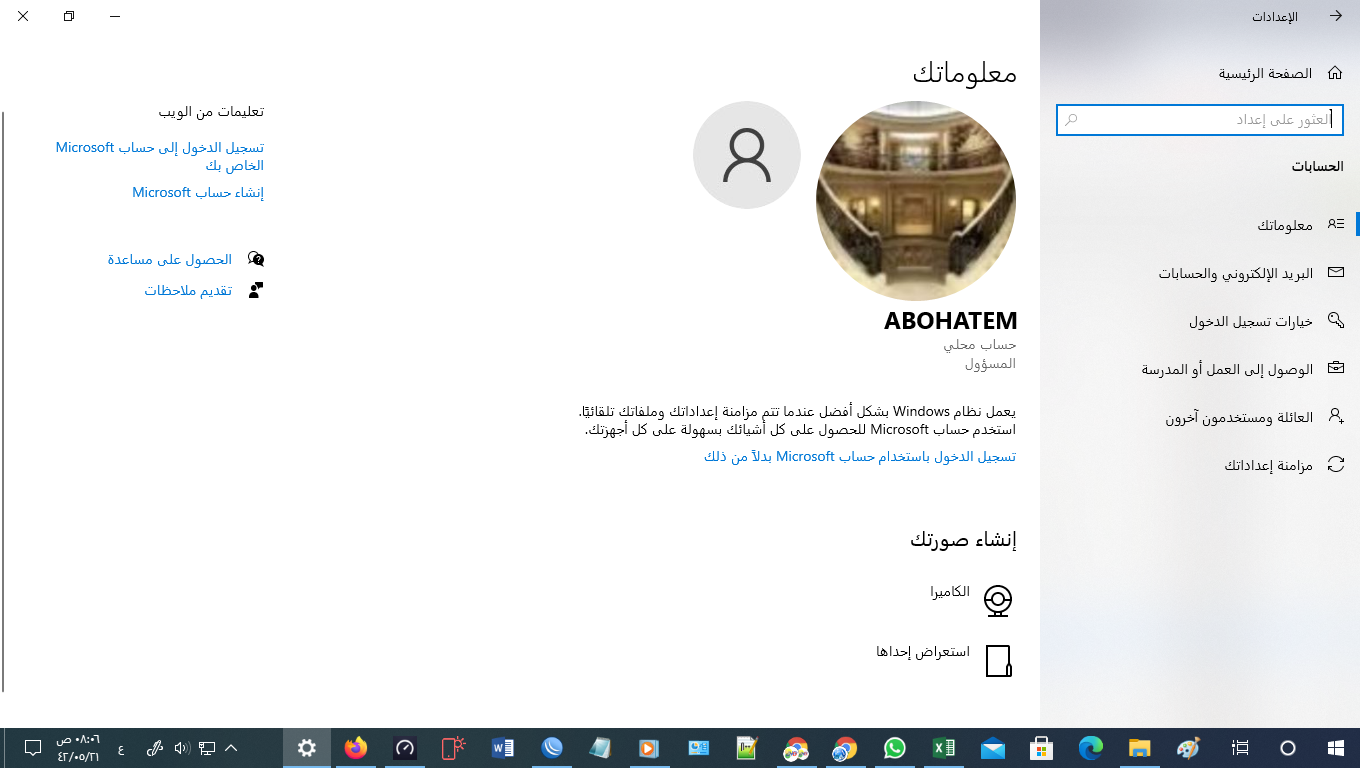
كل كمبيوتر يلزمه حساب وهذا الحساب يتم فيه حفظ اعدادات النظام والبرامج والتطبيقات وتختلف الاعدادات من حساب لآخر وميزة الحسابات أنك تستطيع استخدام اكثر من حساب على الجهاز وكل حساب له صلاحيات معينة على سبيل المثال: حسابك رئيسي للكمبيوتر وفيه جميع تطبيقاتك وشغلك وملفاتك ولا تريد لاحد أن يدخل على هذا الحساب ولا يعدل فيه فما عليك سوى انشاء حساب جديد من لوحة التحكم قسم الحسابات ولك حرية اختيار وتخصيص الحساب والحساب الجديد يمكن جعله لأحد أفراد العائلة حيث لا يستطيع تثبيت او حذف اي برنامج دون موافقة المسؤول وهذا مفيد في حالات كثيرة منها للاستخدام المنزلي او للعمل، وأيضا الحساب الجديد لا يتسطيع حذف ملفات من ملفات صاحب الحساب الرئيسي بل ولا يمكنه حتى رؤيتها.
وهذه أهم الفوائد من الحسابات.
وأما طريقة فتح حساب في ويندوز فالأمر سهل جدا فاول ما تقوم بتثبيت النظام تظهر لك اثناء الانتهاء من التثبيت هذه الصفحة:

وفي هذه المرحلة يمكنك تسجيل الحساب بواسطة البريد الالكتروني أو حساب محلي بدون بريد.
والفرق بين الحسابين أن حساب البريد لا يمكنك الدخول إلا بواسطة كلمة السر الخاصة بالبريد أو الرمز المختصر الذي تضيفه للدخول السريع، واما الحساب المحلي فانت تكتب اسم المستخدم ويمكنك انشاء كلمة مرور له ويمكنك تخطيها.
وأما الميزات: فحساب البريد في حال صارت لديك مشكلة بالدخول للحساب يمكنك إصلاحها عبر البريد الالكتروني.
وأما الحساب المحلي فلا يمكنك حلها الا اسطوانة استرجاع كلمة السر ويمكنك مراجعة الشرح التالي: طريقة حذف كلمة مرور المستخدم ويندوز 7 و10.
ولإضافة احد على جهاز الكمبيوتر يمكن إضافة حساب محلي من خانة العائلة ومستخدمون آخرون، وفي حال تريد إضافة مستخدم بواسطة بريد الكتروني يمكنك من خانة البريد الالكتروني والحسابات وتقوم بعمل إضافة حساب.
خيارات تسجيل الدخول:
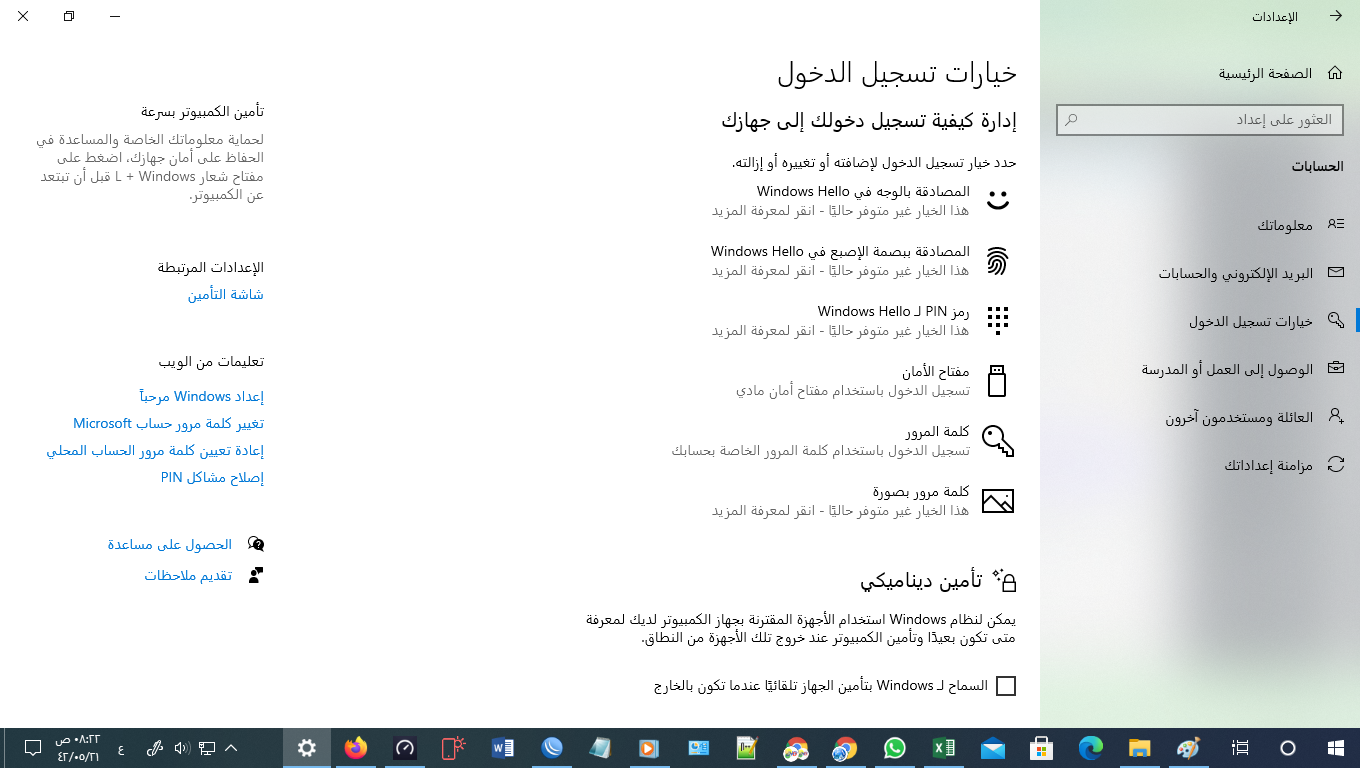
بعد انشاء حساب في ويندوز تظهر لديك خيارات للدخول وذلك لتسهيل الأمر:
المصادقة بالوجة: وهذه الميزة لا تعمل إلا في حال وجود كاميرا في الجهاز.
المضادقة بالبصمة: وهذه الميزة لا تعمل إلا في حال وجود بصمة في الجهاز.
رمز PIN: وهذا رمز مختصر يمكنك إضافته من هنا وهو أيضا يظهر لديك في أثناء الانتهاء من تثبيت ويندوز.
مفتاح الامان: وهذه الميزة يمكن استخدامها بواسطة فلاش أمان يتم بيعه في بعض الاسواق العالمية.
كلمة مرور: وهذه الميزة في حساب البريد كلمة مرور البريد، وفي الحساب المحلي على حسب ما كتبته من قبل.
كلمة مرور بصورة: وطريقة الميزة هذه هو اختيار صورة ووضع نقاط عليها سواء بالماوس او اللمس في اماكن معينة منها وفي حال فتح الجهاز بهذه الميزة يتم تحديد هذه الاجزاء للفتح وفي حال تم التوافق لا يتم الفتح.
تأمين ديناميكي: وهذه الميزة تستخدم في حال اقران أجهزة مثل البلوتوث بالجهاز وفي حال خرج عن النطاق يتم تامين الجهاز.
ويمكن أيضا التأمين التلقائي في حال عدم استخدام الجهاز لفترة معينة، وذلك بالضغط على سطح المكتب باليمين واختيار تخصيص، وبعدها خانة شاشة التامين، وتختار الوقت للتامين:
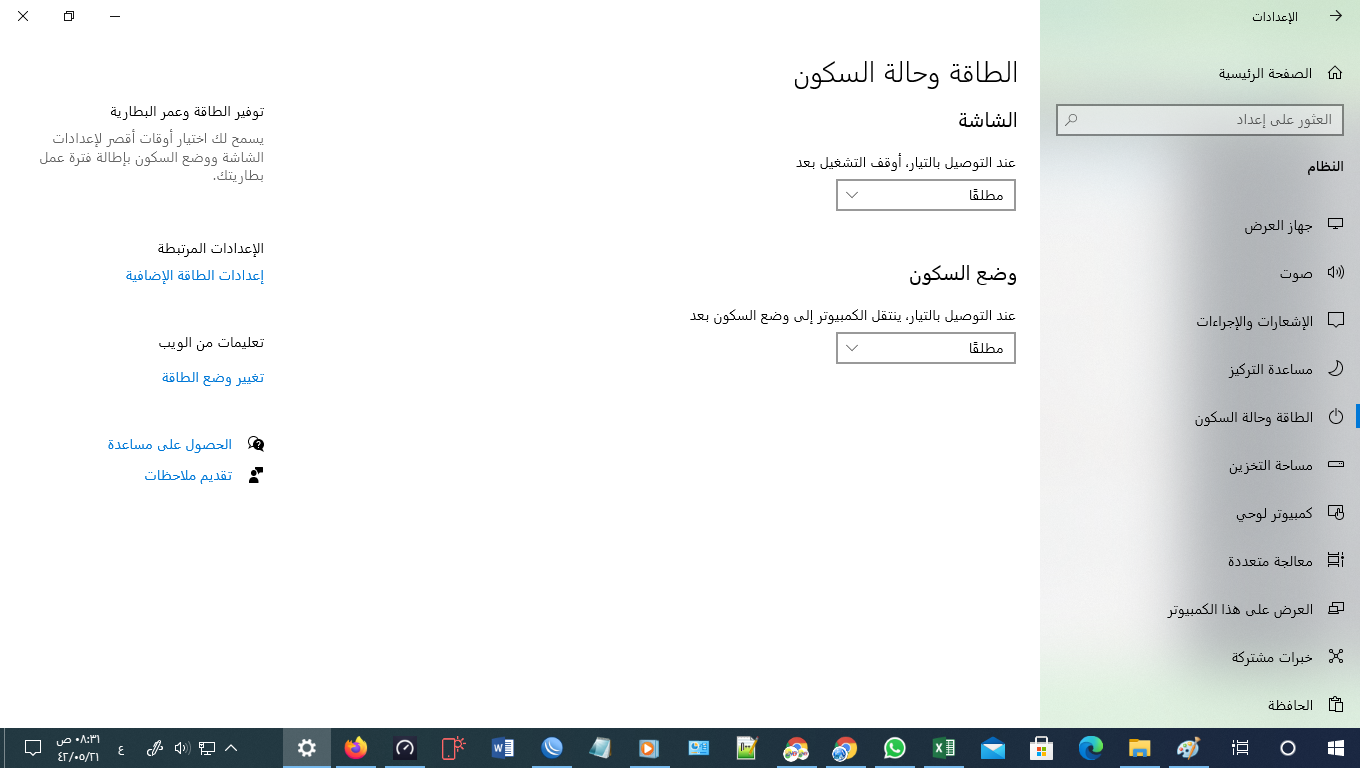
تختار تامين الكمبيوتر وتحدد الوقت، ويمكنك أيضا تحديد وقت لقفل الكمبيوتر ووضعه في حالة سكون.
هذه أهم الميزات والخصائص للحسابات وإلى اللقاء في شرح آخر.





Greate pieces. Keep writing such kind of information on your page. Im really impressed by your blog.
I’ve been exploring for a little bit for any high-quality articles or blog posts in this kind of area . Exploring in Yahoo I finally stumbled upon this site. Reading this info So i’m satisfied to exhibit that I have a very good uncanny feeling I found out exactly what I needed. I so much indisputably will make certain to don?t fail to remember this site and give it a look on a continuing basis.
Awesome! Its in fact awesome piece of writing, I have got much clear idea regarding from this article.
Nice respond in return of this difficulty with solid arguments and explaining everything concerning that.
This blog was… how do I say it? Relevant!! Finally I have found something that helped me. Thanks!
I know this if off topic but I’m looking into starting my own blog and was wondering what all is required to get set up? I’m assuming having a blog like yours would cost a pretty penny? I’m not very internet savvy so I’m not 100% sure. Any recommendations or advice would be greatly appreciated. Appreciate it
I love your blog.. very nice colors & theme. Did you design this website yourself or did you hire someone to do it for you? Plz answer back as I’m looking to design my own blog and would like to know where u got this from. thanks
You ought to take part in a contest for one of the highest quality sites on the net. I will recommend this site!
An impressive share! I have just forwarded this onto a friend who had been doing a little research on this. And he in fact bought me lunch simply because I found it for him… lol. So let me reword this…. Thank YOU for the meal!! But yeah, thanx for spending time to discuss this matter here on your web page.
Hello! This is kind of off topic but I need some advice from an established blog. Is it hard to set up your own blog? I’m not very techincal but I can figure things out pretty fast. I’m thinking about creating my own but I’m not sure where to start. Do you have any tips or suggestions? Thank you
When someone writes an post he/she keeps the plan of a user in his/her mind that how a user can understand it. Thus that’s why this piece of writing is perfect. Thanks!
After looking at a number of the blog articles on your web site, I really like your way of blogging. I book-marked it to my bookmark website list and will be checking back soon. Please check out my web site as well and let me know how you feel.
Does your website have a contact page? I’m having a tough time locating it but, I’d like to send you an e-mail. I’ve got some creative ideas for your blog you might be interested in hearing. Either way, great site and I look forward to seeing it improve over time.
Hey there are using WordPress for your blog platform? I’m new to the blog world but I’m trying to get started and create my own. Do you need any coding knowledge to make your own blog? Any help would be greatly appreciated!
After checking out a few of the blog posts on your website, I really like your way of blogging. I added it to my bookmark site list and will be checking back soon. Please check out my web site as well and let me know what you think.
Heya i’m for the first time here. I came across this board and I find It truly useful & it helped me out a lot. I hope to give something back and help others like you helped me.
I really love your site.. Very nice colors & theme. Did you make this site yourself? Please reply back as I’m hoping to create my own blog and want to learn where you got this from or what the theme is called. Thanks!
I don’t even know how I ended up here, but I thought this post was good. I don’t know who you are but definitely you are going to a famous blogger if you are not already 😉 Cheers!
This article is actually a pleasant one it helps new web people, who are wishing for blogging.
справки москва